Many people, even those who have never looked at FamilySearch.org, have expressed concern over the recent announcement about the discontinuance of microfilm shipments from FamilySearch. See
"FamilySearch Digital Records Access Replacing Microfilm." Before you get all worried about this microfilm issue, I suggest you take a few minutes to review the FamilySearch.org website and particularly the Historical Record Collections and the Catalog. Hmm. Did you even know that FamilySearch.org had a Catalog? When was the last time you looked at the Catalog? Links to both the Historical Record Collections and the Catalog are located in the Search tab (visible above highlighted in green).
Here is the deal. FamilySearch has been digitizing millions upon millions of microfilm records for years. Digital images of the microfilm reproduce the entire roll. See the example above. The Historical Record Collections are one example of a way to view the microfilm. If you click on the link to the Search tab, you will see the following:
You can then click on either the Catalog or the Records links. The Historical Records link, takes you to this page:
For an idea of what is available, you can browse all the collections or research by location.
Let's just say there is a lot of stuff here. You can see a current list of the available collections by clicking on the link to "Browse all published collections."
A collection can contain multiple rolls of microfilm and millions of records. If you click on the heading of the "Last Updated" column, you can see the latest entries in the record collections.
Records are pouring into the collections by the millions. Any microfilmed records that have been digitized are retired from those that can be shipped. This has been going on for years. Let me repeat, you haven't been able to order microfilms that have been digitized for years. Do you know what has and what has not been digitized? Yes, there is a simple way to tell. All of that information is in the Catalog. You can see the screenshot above that shows the pull-down menu on the Search tab. The fourth item down is the link to the Catalog.
We have four videos, so far, on catalogs that include the FamilySearch.org Catalog, on the Brigham Young University (BYU) Family History Library YouTube Channel.
FamilySearch is digitizing so many records so quickly that there is a lag time for including all of them in the Historical Record Collections. But all the digitized images are being added to the Catalog. Indexing is also a slower process than digitization and the number of indexed images is also increasing but in the mean time, while waiting for the indexing to be completed, all of the digital images are being loaded online and appear in the Catalog. This includes many more images than are currently available in the Historical Record Collections. So, look in the Catalog for the images.
For example, if I do a search for Mexican Parish Registers in the State of Guanajuato in the catalog I get a list that looks like this:
We have four videos, so far, on catalogs that include the FamilySearch.org Catalog, on the Brigham Young University (BYU) Family History Library YouTube Channel.
FamilySearch is digitizing so many records so quickly that there is a lag time for including all of them in the Historical Record Collections. But all the digitized images are being added to the Catalog. Indexing is also a slower process than digitization and the number of indexed images is also increasing but in the mean time, while waiting for the indexing to be completed, all of the digital images are being loaded online and appear in the Catalog. This includes many more images than are currently available in the Historical Record Collections. So, look in the Catalog for the images.
For example, if I do a search for Mexican Parish Registers in the State of Guanajuato in the catalog I get a list that looks like this:
This list is extensive and includes millions of images from the parishes in Guanajuato. If I click on one of the parishes in the list, I get the following:
Some of these links are the same as those found in the Historical Record Collections. But some are not. If I continue to scroll down the page, I get the following:
The little camera icons indicate links to the specific digitized microfilm rolls. The image at the beginning of this post is an example of what the thumbnail view looks like. Here is another.
Some of these links are the same as those found in the Historical Record Collections. But some are not. If I continue to scroll down the page, I get the following:
The little camera icons indicate links to the specific digitized microfilm rolls. The image at the beginning of this post is an example of what the thumbnail view looks like. Here is another.
When you click on any of the small images, you can see the entire page.
You can magnify, copy, and adjust all the images. Why would you want to go back to microfilm?
Anyway, even if your particular microfilm has yet to be digitized, keep checking. FamilySearch is still working away adding millions of images. But remember, look in the Catalog before calling FamilySearch and complaining about the microfilm disappearing.
An additional note, you should always search in the large online genealogy websites for their digital images. I have been finding a significant number of records that had yet to be digitized by FamilySearch on other websites. Do a Google search for the name of the microfilm and also look on the other major websites for additional records. Sometimes, due to contractual issues, FamilySearch may not have the rights to upload a set of records online while others may have those rights. Keep looking.
You can magnify, copy, and adjust all the images. Why would you want to go back to microfilm?
Anyway, even if your particular microfilm has yet to be digitized, keep checking. FamilySearch is still working away adding millions of images. But remember, look in the Catalog before calling FamilySearch and complaining about the microfilm disappearing.
An additional note, you should always search in the large online genealogy websites for their digital images. I have been finding a significant number of records that had yet to be digitized by FamilySearch on other websites. Do a Google search for the name of the microfilm and also look on the other major websites for additional records. Sometimes, due to contractual issues, FamilySearch may not have the rights to upload a set of records online while others may have those rights. Keep looking.
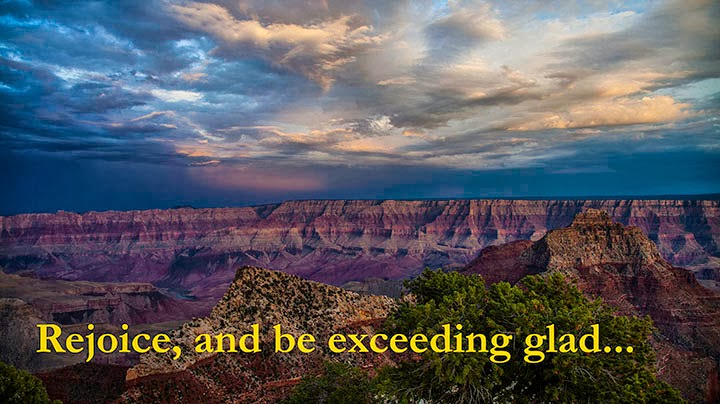















No comments:
Post a Comment