Genealogy from the perspective of a member of The Church of Jesus Christ of Latter-day Saints (Mormon, LDS)
Tuesday, November 8, 2016
New discoveries about finding digitized records on FamilySearch.org
In my last post, I wrote about using the Catalog to find digitized records on FamilySearch.org. Last night at the Brigham Young University Family History Library, we explored the Catalog and other digital records on the website and made some more discoveries. The above screenshot shows, the drop-down menu for the Search tab on the FamilySearch.org website. Here is a screenshot of the Records selection.
The first selection to note is the link that says "Browse all published collections." Here is the view after clicking on that link.
To find the digital images of records, you need to look at the little camera icons. Here is a close up of the icons.
These camera icons indicate the presence of digital images of the documents contained in their particular collection. The first one above has a background rectangle. This indicates that the images are not on the FamilySearch.org website, but are on some other website, usually, but not always, a Partner website. If I search in this collection, I get the following:
To the right, you can see another copy of the icon for each entry. Clicking on the Image icon shows the following:
So, the digital images of the records are on another website. In this case, The images are on Fold3.com.
This is not a Partner website where LDS Accounts have free access, so you can view the images from this search, but you must have a subscription or view this particular website on a Family History Center Portal to view other records or make additional searches.
Going back to the drop-down menu for the Search tab, next we explored the Catalog. I previously pointed out that you can now select an option in the "Search these family history centers" menu to view records that are "Online." Here is a screenshot showing the drop-down menu.
If you look carefully, you can see that the third item to select is "Online."
What we found is that this selection only seemed to work when you searched the national level of any country. For example, if I search for records in the "United States" then I got only digital records, but if I continued to search for places within the United States then I got the usual mixture of digital and microfilmed records or books that had yet to be digitized. So this is not a yet a perfect system.
But what will happen when all the records are digitized? Well, that is not likely to happen completely. For example, there may still be records under copyright where FamilySearch does not have permission to display the digital images. But apparently most of the available records will be digitized within a reasonably short time. At that point, it would probably be a good idea to view the records that were not online since we could assume that the rest of the records were online.
But from this we can see that the idea of online does not necessarily mean that FamilySearch has the digital copies of the records on its website.
Subscribe to:
Post Comments (Atom)
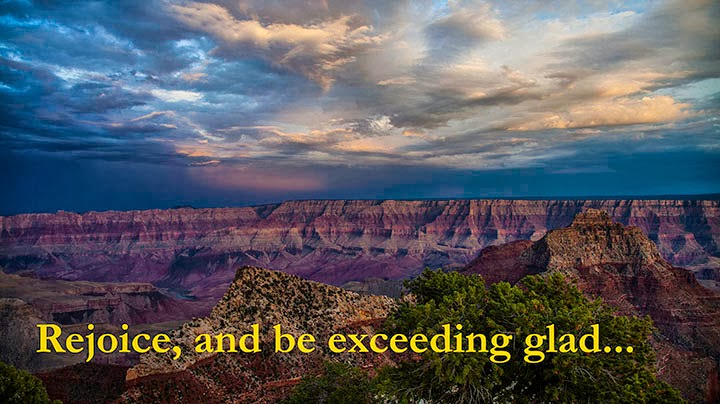











No comments:
Post a Comment