 |
| Public Domain |
There are a certain class of website promoters who prey upon those of us who make typographical errors. You may have noticed that if you mistype or misspell the name of a website when you are typing in an address, you might be taken to another, completely unrelated website. For example, if you are typing in "FamilySearch.org" and type anything else at all, you will go to a completely different and in some cases highly objectionable website. This is not just a happenstance situation. These websites actively register URLs that are a close copy of popular websites in order to trap the unwary. Just make sure you do not click further on that bogus website or you and your computer may be in real danger. This is actually a form of phishing or the activity of attempting to obtain online information without the permission of the owner of that information. Usually, this type of fraud has been directed at obtaining financial information, but in this case the information desired is usually merely the ID of a computer that can then be used to send unsolicited information.
If you inadvertently go to an unwanted website, it might be a good idea to check you account settings on Google. Go to your Google account and go through your Account and Privacy settings. In some cases, if you inadvertently clicked on something in an undesirable website, you may wish to delete all of your cookies. Cookies are small programs that are embedded in the memory of your computer, linking you to websites. In most cases, these are helpful, but in some cases they can be pernicious. You might need to ask for some assistance in deleting your cookies or you may already have a setting on your computer preventing cookies from being installed. The downside of refusing any cookies is that you will need to remember all of your passwords and log in to every website every time. There are security programs that can help you manage your passwords however.
This is like building a fort in the old days. You need to be prepared for attacks.

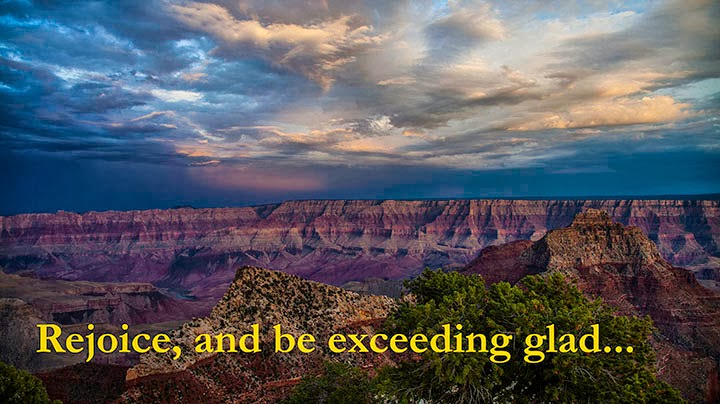



No comments:
Post a Comment